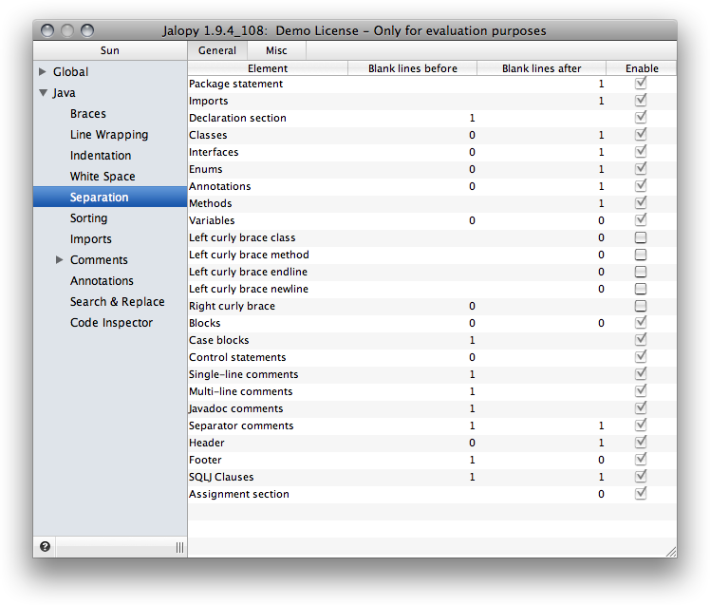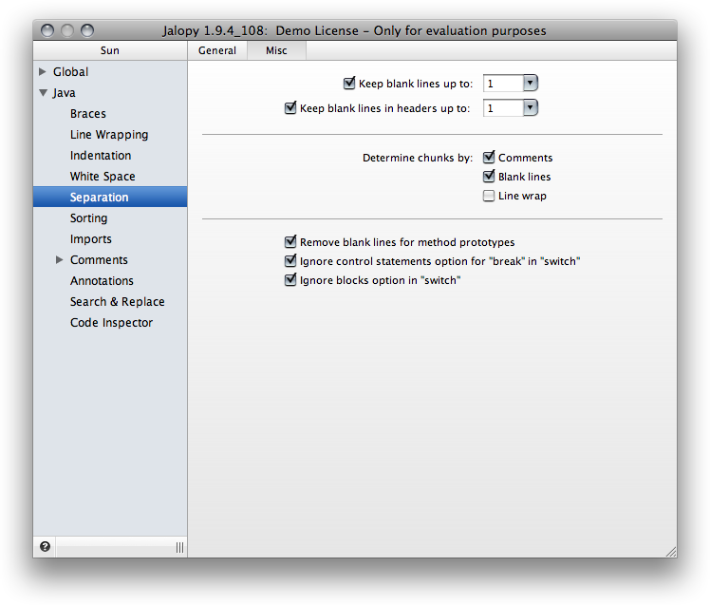Lets you control the insertion of blank lines to separate statements or declarations with different functions or meanings. Just as related statements should be grouped together, unrelated statements should be separated from each other. In English, the start of a new paragraph is identified with indentation or a blank line. This greatly aids reading ease and helps to improve comprehension and reading speed. When coding, you should strive for a similar goal and always give the reader hints as to how the program is organized.
With Jalopy you are able to enforce consistent blank lines behavior and divide groups of related statements into paragraphs, separate routines from one another and highlight comments. You can give Jalopy complete control over the blank lines handling, or use a more relaxed style and keep existing blank lines up to a given number.
Lets you specify the number of blank lines that should appear before, after and between different Java source elements.
Package statement
Lets you control how many blank lines should be printed after the package statement.
Example 2.672. 3 blank lines after package statement
package com.triemax.jalopy.printer; ¶ ¶ ¶ import antlr.collections.AST; import com.triemax.jalopy.parser.JavaAST; import com.triemax.jalopy.parser.JavaTokenTypes; ...
Imports
Lets you control how many blank lines should be printed after the last import statement.
Example 2.673. 4 blank lines after last import statement
package com.triemax.jalopy.printer; import antlr.collections.AST; import com.triemax.jalopy.parser.JavaAST; import com.triemax.jalopy.parser.JavaTokenTypes; ¶ ¶ ¶ ¶ public class Printer { }
Declaration section
Lets you control how many blank lines should be printed before a new declaration section. A declaration section means an arbitary amount of similar declarations, like e.g. instance initializers, or methods or enum declarations. This option is only meaningful when code sorting is enabled for declarations. Refer to Section 2.8.11.1, “Declarations” for more information about the code sorting feature.
Since 1.4
Example 2.674. 2 blank lines before code sections
private Foo aFoo; ¶ ¶ Constructor(Foo rFoo) { } ¶ ¶ public static void method(Foo rFoo) { }
Classes
Lets you control how many blank lines should be printed before the first top level class declaration of a compilation unit and between two class declarations.
The blank lines before setting is only meaningful if the class declaration is the first top level declaration of a compilation unit and not preceded by a package or import statement.
Interfaces
Lets you control how many blank lines should be printed before the first top level interface declaration of a compilation unit and between two interface declarations.
The blank lines before setting is only meaningful if the interface declaration is the first top level declaration of a compilation unit and not preceded by a package or import statement.
Example 2.678. 3 blank lines between two interface declarations
interface One { } ¶ ¶ ¶ interface Two { }
Enums
Lets you control how many blank lines should be printed before the first top level enum declaration of a compilation unit and between two enum declarations. The blank lines before setting is only meaningful if the enum declaration is the first top level declaration of a compilation unit and not preceded by a package or import statement.
Since 1.1
Example 2.679. 3 blank lines between two enum declarations
public enum Season { WINTER, SPRING, SUMMER, FALL } ¶ ¶ ¶ public enum Day { MONDAY, TUESDAY, WEDNESDAY, THURSDAY, FRIDAY, SATURDAY, SUNDAY }
Annotations
Lets you control how many blank lines should be printed before the first top level annotation declaration of a compilation unit and between two annotation declarations. The blank lines before setting is only meaningful if the annotation declaration is the first top level declaration of a compilation unit and not preceded by a package or import statement.
Since 1.1
Example 2.680. 2 blank lines between two enum declarations
public @interface Name { String first(); String last(); } ¶ ¶ public @interface Endorsers { String[] value(); }
Methods
Lets you control how many blank lines should be printed between two method/constructor declarations.
Example 2.681. 3 blank lines between two method declarations
public static Printer getInstance() { return INSTANCE; } ¶ ¶ ¶ public void print(AST node, ASTWriter out) throws IOException { }
Variables
Lets you control how many blank lines should be printed before and after variable declarations.
Example 2.682. 1 blank line before variable declarations
System.out.println(); ¶ int a = 1; int b = 2;
Example 2.683. 2 blank lines after variable declarations
int a = 1; int b = 2; ¶ ¶ System.out.println();
Left curly brace class
Forces the given number of blank lines after left curly braces of class, interface and enum declarations. You need to explicitly enable the option to take effect. When enabled, this option takes highest precedence and overrides all other blank line settings.
Please note that you need to set this option only if you want different left curly blank lines behavior for class level blocks. Otherwise, the corresponding options for left curly brace endline/newline would be enough to enforce consistent behavior.
Since 1.9.1
Example 2.684. Blank lines before Javadoc=1
class Demo { ¶ /** Demo method */ public void foo() { } }
Example 2.685. Blank lines before Javadoc=1, Blank lines after left curly braces=0
class Demo { /** Demo method */ public void foo() { } }
Left curly brace method
Forces the given number of blank lines after left curly braces of method and constructor declarations. You need to explicitly enable the option to take effect. When enabled, this option takes highest precedence and overrides all other blank line settings.
Please note that you need to set this option only if you want different left curly blank lines behavior for method level blocks. Otherwise, the corresponding options for left curly brace endline/newline would be enough to force consistent behavior.
Since 1.9.1
Example 2.687. Keep blank lines=1, Blank lines after left curly braces methods=0
private final void loadVersion() { check(); }
Left curly brace endline
Forces the given number of blank lines after left curly braces that are printed at the end of the line beginning the compound statement (a.k.a. Sun brace style). You need to explicitly enable the option to take effect. When enabled, this option overrides all other blank line settings other than Left curly brace class and Left curly brace method.
Example 2.688. Blank lines before blocks=1
public void foo() { ¶ if (condition()) { ¶ if (anotherCondition()) { doSomething(); } } }
Example 2.689. Blank lines before blocks=1, Blank lines after left curly braces=0
public void foo() { if (condition()) { if (anotherCondition()) { doSomething(); } } }
Left curly brace endline newline
Forces the given number of blank lines after left curly braces that are printed at the beginning of lines (a.k.a. C brace style). When enabled, this option overrides all other blank line settings.
Since 1.7
Example 2.690. Blank lines before blocks=1
public void foo() { ¶ if (condition()) { ¶ if (anotherCondition()) { doSomething(); } } }
Example 2.691. Blank lines before blocks=1, Blank lines after left curly braces=0
public void foo() { if (condition()) { if (anotherCondition()) { doSomething(); } } }
Right curly brace
Forces the given number of blank lines before closing curly braces, no matter what other blank lines settings dictate.
Example 2.692. Blank lines before blocks=1
public void foo() { if (condititon()) { if (anotherCondition()) { doSomething(); ¶ } ¶ } ¶ }
Blocks
Lets you control how many blank lines should be printed before and after statement blocks (if-else , for, while, do-while, switch, try-catch-finally, synchronized). Note that the “Blank Lines After” setting also applies for anonymous inner classes.
Example 2.693. 2 blank lines before and after blocks
AST type = null; ¶ ¶ switch (next.getType()) { case JavaTokenTypes.LPAREN : type = PrinterUtils.advanceToFirstNonParen(next); break; default : type = next; break; } ¶ ¶ AST ident = type.getFirstChild();
Case blocks
Lets you control how many blank lines should be printed before each case block of a switch expression.
Example 2.694. 3 blank lines before case blocks
switch (next.getType()) { ¶ ¶ ¶ case JavaTokenTypes.LPAREN : type = PrinterUtils.advanceToFirstNonParen(next); break; ¶ ¶ ¶ default : type = next; break; }
Control statements
Lets you control how many blank lines should be printed before the statements
return, break and
continue.
Example 2.695. 2 blank lines before case control statements
switch (next.getType()) { case JavaTokenTypes.LPAREN : type = PrinterUtils.advanceToFirstNonParen(next); ¶ ¶ break; default : type = next; ¶ ¶ break; }
Note that this setting does not apply when a control statement appears directly
after the case or default keyword or when
the statement is the single member of a statement block without curly braces.
Example 2.696. Setting takes no effect before case control statements
switch (next.getType()) { case JavaTokenTypes.LPAREN : break; default : continue; }
Single-line comments
Lets you control how many blank lines should be printed before single-line comments.
Example 2.698. 1 blank line before single-line comment
System.out.println("ERROR"); ¶ // XXX use log4j logger ex.printStackTrace();
Multi-line comments
Lets you control how many blank lines should be printed before multi-line comments.
Example 2.699. 2 blank lines before multi-line comment
System.out.println("ERROR"); ¶ ¶ /* XXX use log4j logger */ ex.printStackTrace();
Javadoc comments
Lets you control how many blank lines should be printed before Javadoc comments.
Separator comments
Lets you control how many blank lines should be printed before and after separator comments.
Since 1.7
Example 2.700. 2 blank lines before/after separator comment
protected Foo instance; ¶ ¶ //~ Constructors ----------------------------------------------------------- ¶ ¶ public Demo ( ) {} public Demo ( Foo anotherFoo ) {}
Header
Lets you control how many blank lines should be printed before and after headers.
Example 2.701. No blank lines after header
// Copyright 1998-2000, Foo, Inc. All Rights Reserved. // Confidential and Proprietary Information of Foo, Inc. // Protected by or for use under one or more of the following patents: // U.S. Patent Nos. X,XXX,XXX. Other Patents Pending. package com.foobar; ...
Example 2.702. 2 blank lines after header
// Copyright 1998-2000, Foo, Inc. All Rights Reserved. // Confidential and Proprietary Information of Foo, Inc. // Protected by or for use under one or more of the following patents: // U.S. Patent Nos. X,XXX,XXX. Other Patents Pending. ¶ ¶ package com.foobar; ...
Footer
Lets you control how many blank lines should be printed before and after footers.
SQLJ clauses
Lets you control how many blank lines should be printed before and after SQLJ clauses.
Example 2.703. 2 blank lines before/after SQLJ clause
Integer salesRepID = new Integer(358); String salesRepName = "Jouni Seppanen"; Date dateSold = new Date(97,11,6); ¶ ¶ #sql { INSERT INTO SALES VALUES( :itemID,:itemName,:dateSold,:totalCost, :salesRepID,:salesRepName) }; ¶ ¶ SalesRecs sales;
Assignment section
Lets you control how many blank lines are printed after a section with several (at least two) consecutive assignment expressions.
Since 1.4
Example 2.704. 1 blank line after assignment section
c.fill = GridBagConstraints.HORIZONTAL;
c.insets = new Insets(0, 0, 0, 0);
¶
middlePanel.add(buttonsPanel, c);
Lets you control miscellaneous separation settings.
Keep blank lines up to
When enabled, retains up to the given number of blank lines found in the original source. Note that Jalopy still takes your other blank lines settings into account. If you disable this option, all original blank lines will be ignored!
Example 2.705. Source code with blank lines to separate declaration sections
aMVString = new MultiValueString("abc"); ¶ System.out.println("MV = "+aMVString); ¶ System.out.println("MV0 = "+aMVString.extract(0)); System.out.println("MV1 = "+aMVString.extract(1)); System.out.println("MV2 = "+aMVString.extract(2)); System.out.println("");
If this feature is left disabled, Jalopy will print the individual lines according to the current blank lines settings but won’t try to keep any blank lines.
Keep blank lines in headers up to
When enabled, retains up to the given number of blank lines found in the original source file between header (and footer) comments. This option is only signficant when you enable the header/footer feature and specify a multi-header template, without enabling the override mode.
Since 1.7
Example 2.706. Source code with blank lines to separate headers
/* * Foo.java * * $Header: //depot/foo/src/main/com/foo/Foo.java#13 $ */ ¶ /* * Copyright (c) 2002 FooBar, Inc. All rights reserved. * * This software is the confidential and proprietary information * of FooBar, Inc. ("Confidential Information"). You shall not * disclose such Confidential Information and shall use it only * in accordance with the terms of the license agreement you * entered into with FooBar, Inc. */ package com.foobar.lemon;
Lets you define what makes a chunk: a section of associated statements. With "Variable identifiers" and/or "Align assignments" enabled, Jalopy determines what statements can be aligned using these options. With “Align endline comments” enabled, Jalopy determines what comments should be aligned together.
By comments
When enabled, a statement with a comment before is recognized as the start of a new chunk.
Example 2.707. Aligned assignments/identifiers
String text = "text"; int a = -1; // create a new entry History.Entry entry = new History.Entry(text);
Example 2.708. Aligned assignments/identifiers, chunks by comments
String text = "text"; int a = -1; // create a new entry History.Entry entry = new History.Entry(text);
By blank lines
When enabled, a statement which has one or more blank lines before is recognized as the start of a new chunk.
Example 2.709. Aligned assignments/identifiers
String text = "text"; int a = -1; ¶ History.Entry entry = new History.Entry(text);
Example 2.710. Aligned assignments/identifiers, chunks by blank lines
String text = "text"; int a = -1; ¶ History.Entry entry = new History.Entry(text);
By line wrap
When enabled, a statement that takes more than just one line to print is recognized as the start of a new chunk. With standard indentation, it is recommended to have this option enabled, because otherwise wrapped expressions might obscure aligned assignments. Please note that this option does not affect endline comments!
Since 1.3
Example 2.711. Aligned assignments
int labelR_x = Math_min(iconR.x, textR.x); int labelR_with = Math_max(iconR.x + iconR.width, textRrr.x) - labelR_x; int labelR_width = Math_max(iconR.x + iconR.width, textRrr.x) - labelR_x; int labelR_y = Math_min(iconR.y, textR.y); int labelR_height = Math_max(iconR.y + iconR.height, textR.y + textR.height); int labelR_x = Math_min(iconR.x, textR.x); int lab = Math_min(iconR.x, textR.x);
Example 2.712. Aligned assignments, chunks by line wrap, prefer wrap after assign
int labelR_x = Math_min(iconR.x, textR.x); int labelR_with = Math_max(iconR.x + iconR.width, textRrr.x) - labelR_x; int labelR_width = Math_max(iconR.x + iconR.width, textRrr.x) - labelR_x; int labelR_y = Math_min(iconR.y, textR.y); int labelR_height = Math_max(iconR.y + iconR.height, textR.y + textR.height); int labelR_x = Math_min(iconR.x, textR.x); int lab = Math_min(iconR.x, textR.x);
Remove blank lines for method prototypes
When enabled, blank lines around abstract method declarations are removed. This includes all methods in interfaces (which are implicitly abstract). And all methods explicitely declared abstract in classes. If left disabled, blank lines will be printed according to the blank lines settings for methods (see “Blank lines after methods”).
Since 1.2
Example 2.713. Method prototypes
interface foo { public void method1(); public void method2(); public void method3(); }
Example 2.714. Method prototypes without blank lines
interface foo { public void method1(); public void method2(); public void method3(); }
Ignore control statements option for break in switch
When enabled, the “Blank Lines before control statements” option is ignored for
break statements within switch blocks.
Since 1.3
Example 2.715. 1 blank lines before control statements
switch (number) { case 1: System.out.println(); break; default: System.out.println(); break; }
Example 2.716. 1 blank lines before control statements, but option ignored
switch (number) { case 1: System.out.println(); break; default: System.out.println(); break; }
Ignore blocks option in switch
When enabled, the “Blank lines for blocks” option is ignored within
switch blocks.
Since 1.3
Example 2.717. 1 blank lines before blocks
switch (number) { case 1: if (DEBUG) System.out.println("FIRST NUMBER"); break; default: while (true) perform(); break; }
Example 2.718. 1 blank lines before blocks, but option ignored
switch (number) { case 1: if (DEBUG) System.out.println("FIRST NUMBER"); break; default: while (true) perform(); break; }