If you haven’t done so, you can use the setup wizard to create a plugin repository. This is described in detail in the How do I create an IntelliJ IDEA plugin repository? How-To
Once the plugin repository has been created, open the IntelliJ settings via File → Settings... and select the Updates screen
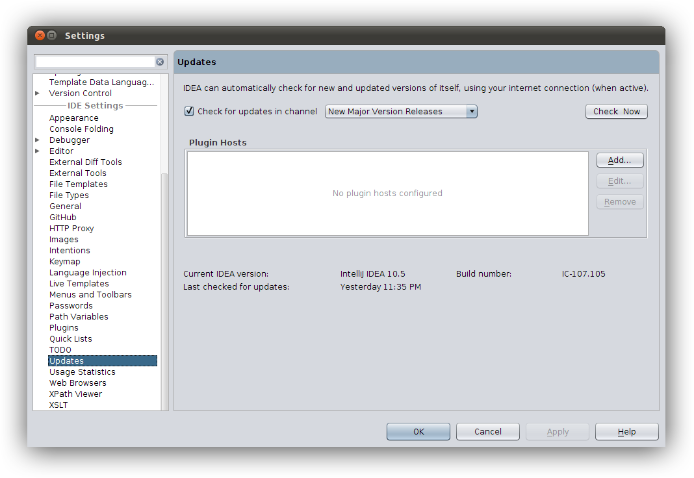
Press the Add... button to add a new host. Enter the path to the plugin descriptor (updatePlugins.xml) of the plugin repository
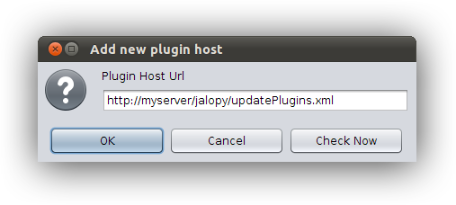
Press the OK button to confirm. The new host will be displayed in the list of plugin hosts to check. You might want to use the Check Now button to make sure that you’ve entered a valid path
Whenever IntelliJ checks for updates, it will include the newly added host. In order to trigger checking manually, use Help → Check for Update... If a new version could be found, the update dialog appears:
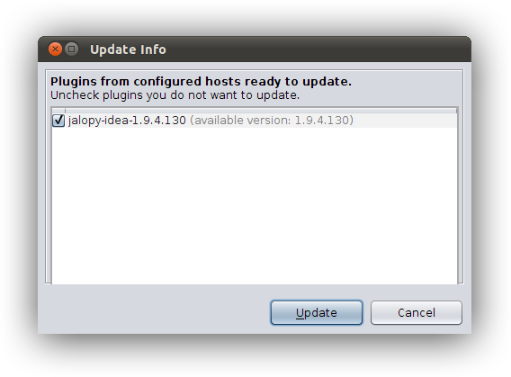
To perform installation, make sure the Jalopy plugin is selected, and press the Update button. Once the installation has finished, you need to restart IDEA before the changes will take effect