In order to export your settings, follow the steps as described below:
Open the preferences dialog. On Mac OS X you use Eclipse → Preferences... On other platforms the dialog is available through Window → Preferences...
Select the Jalopy item on the left pane. In order to quickly locate the item, you might want to type "Jalopy" in the filter field at the top.

Select the profiles whose settings you want to export. You can select one or more profiles. If no profile is selected, the currently active profile will be used for the export.
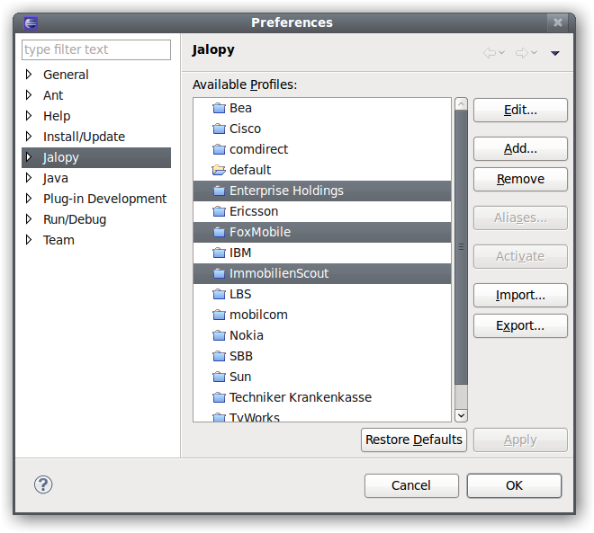
Press the Export... button to open the export dialog
Select the file your settings should be written to. You can select the target directory and type the name directly into the text field. Or select an existing file that should be overwritten.

Finally press the OK button to write the settings to disk